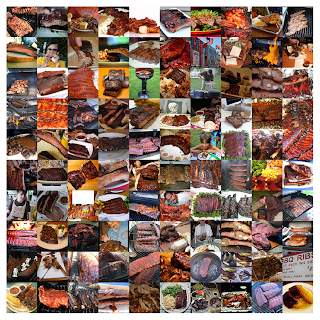This has been out for a while, but I recently realized that Google's GData API provides a way to interact with all Google services (Doc, Calendar, YouTube, Blogger, Picasso, etc) through your own server side code. One nice application for Science Gateways is to write a Web Service that submits grid jobs, writes service state changes to Google Calendar, spits out result synopsis to a blog, and posts visualizations to Picasso or YouTube.
Below is some code liberally borrowed from Blogger, YouTube, and Calendar API gdata examples to show how simple this is. Some notes:
--------------------
Code example below
--------------------
import com.google.gdata.client.*;
import com.google.gdata.client.youtube.*;
import com.google.gdata.data.*;
import com.google.gdata.data.geo.impl.*;
import com.google.gdata.data.media.*;
import com.google.gdata.data.media.mediarss.*;
import com.google.gdata.data.youtube.*;
import com.google.gdata.data.extensions.*;
import com.google.gdata.util.*;
import com.google.gdata.client.*;
import com.google.gdata.data.*;
import com.google.gdata.util.*;
import java.io.IOException;
import java.net.URL;
import java.util.*;
//Google Calendar stuff
import com.google.gdata.client.calendar.*;
import com.google.gdata.data.acl.*;
import com.google.gdata.data.calendar.*;
import com.google.gdata.data.extensions.*;
public class TestBlogger {
String clientID="XXXXX";
String developer_key="XXXXXXX";
String feedUrl="http://gdata.youtube.com/feeds/api/videos/";
String scarFace5sec="http://gdata.youtube.com/feeds/api/videos/egwB7hVIIEc";
GoogleService googleService;
YouTubeService youTubeService;
CalendarService calendarService;
public GoogleService getGoogleService() {
return googleService;
}
public void setGoogleService(GoogleService googleService) {
this.googleService=googleService;
}
public YouTubeService getYouTubeService() {
return youTubeService;
}
public void setYouTubeService(YouTubeService youTubeService) {
this.youTubeService=youTubeService;
}
public void setCalendarService(CalendarService calendarService) {
this.calendarService=calendarService;
}
public CalendarService getCalendarService() {
return this.calendarService;
}
public TestBlogger() throws Exception {
//Replace these with real values.
String userName="me@gmail.com";
String password= "qwerty";
//Log into blogger.
GoogleService myService=new GoogleService("blogger","");
myService.setUserCredentials(userName,password);
setGoogleService(myService);
//Log into YouTube
YouTubeService service = new YouTubeService(clientID, developer_key);
service.setUserCredentials(userName,password);
setYouTubeService(service);
//Log into Calendar
CalendarService calService=new CalendarService(clientID);
calService.setUserCredentials(userName,password);
setCalendarService(calService);
}
public void writeToCalendar(String titleOfEvent,
String contentToPost) throws Exception {
URL postUrl =
new URL("http://www.google.com/calendar/feeds/"+userName+"/private/full");
CalendarEventEntry myEntry = new CalendarEventEntry();
myEntry.setTitle(new PlainTextConstruct(titleOfEvent));
myEntry.setContent(new PlainTextConstruct(contentToPost));
// DateTime startTime = DateTime.parseDateTime("2008-03-18T15:00:00-08:00");
System.out.println((new Date()).toString());
DateTime startTime = new DateTime(new Date());
// DateTime endTime = DateTime.parseDateTime("2008-03-18T17:00:00-08:00");
When eventTimes = new When();
eventTimes.setStartTime(startTime);
// eventTimes.setEndTime(endTime);
myEntry.addTime(eventTimes);
// Send the request and receive the response:
CalendarEventEntry insertedEntry = calendarService.insert(postUrl, myEntry);
CalendarEventEntry myEntry2 = new CalendarEventEntry();
String now=(new Date()).toString();
myEntry2.setContent(new PlainTextConstruct("Test post at "+now));
myEntry2.setQuickAdd(true);
// Send the request and receive the response:
CalendarEventEntry insertedEntry2 =calendarService.insert(postUrl, myEntry2);
}
public String getBloggerEntryString() throws Exception {
String returnString="";
URL feedUrl=new URL("http://communitygrids.blogspot.com/atom.xml");
Feed resultFeed = googleService.getFeed(feedUrl, Feed.class);
// Print the results
System.out.println(resultFeed.getTitle().getPlainText());
for (int i = 0; i < resultFeed.getEntries().size(); i++) { Entry entry = resultFeed.getEntries().get(i); returnString+=entry.getTitle().getPlainText()+"
";
}
return returnString;
}
public String getVideoFeedString() throws Exception {
String returnString;
VideoFeed videoFeed=youTubeService.getFeed(new URL(feedUrl),
VideoFeed.class);
VideoEntry videoEntry = youTubeService.getEntry(new URL(scarFace5sec),
VideoEntry.class);
returnString="Title: " + videoEntry.getTitle().getPlainText()+"
";
returnString+=videoEntry.getMediaGroup().getDescription().getPlainTextContent()+"
";
return returnString;
}
public Entry createPost(GoogleService myService, String blogID, String title,
String content, String authorName, String userName)
throws ServiceException, IOException {
// Create the entry to insert
Entry myEntry = new Entry();
myEntry.setTitle(new PlainTextConstruct(title));
myEntry.setContent(new PlainTextConstruct(content));
Person author = new Person(authorName, null, userName);
myEntry.getAuthors().add(author);
// Ask the service to insert the new entry
URL postUrl = new URL("http://www.blogger.com/feeds/" + blogID + "/posts/default");
return myService.insert(postUrl, myEntry);
}
public static void main(String[] args) throws Exception {
String blogId=1292929011;
String someName="test";
TestBlogger blog=new TestBlogger();
// System.out.println(blog.getBloggerEntryString());
// System.out.println(blog.getVideoFeedString());
String content="Some post test with the blogger Java api"+"
";
content=blog.getBloggerEntryString()+blog.getVideoFeedString();
blog.createPost(blog.getGoogleService(),
blogId,
"Testing Blogger API",
content,
"Marlon Pierce",
someName);
blog.writeToCalendar("Test Calendar Post",content);
}
}